New booking request approval page
New improvement
July 3, 2025
More updates
Este conteúdo está disponível somente em inglês.
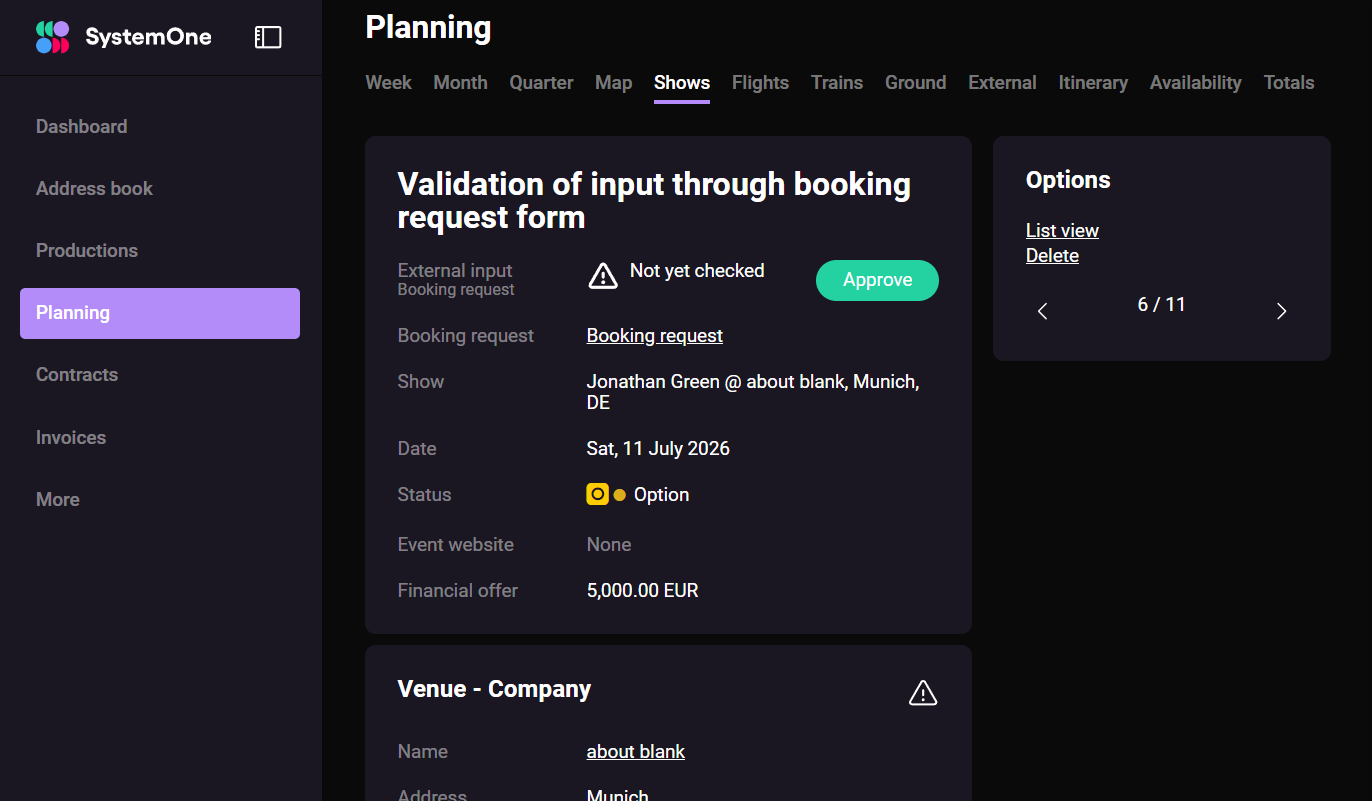
Your agency or artists can embed your SystemOne booking request form on their website. These requests show up directly in SystemOne, where you can attend to them. We've updated the page where you review incoming requests—it’s now easier to read and faster to work with.
You can access the booking request approval page in three ways:
- Clicking on the notification bell at the top of your screen.
- Scrolling down to the booking requests section on your dashboard.
- Opening the new calendar item in the planning view.
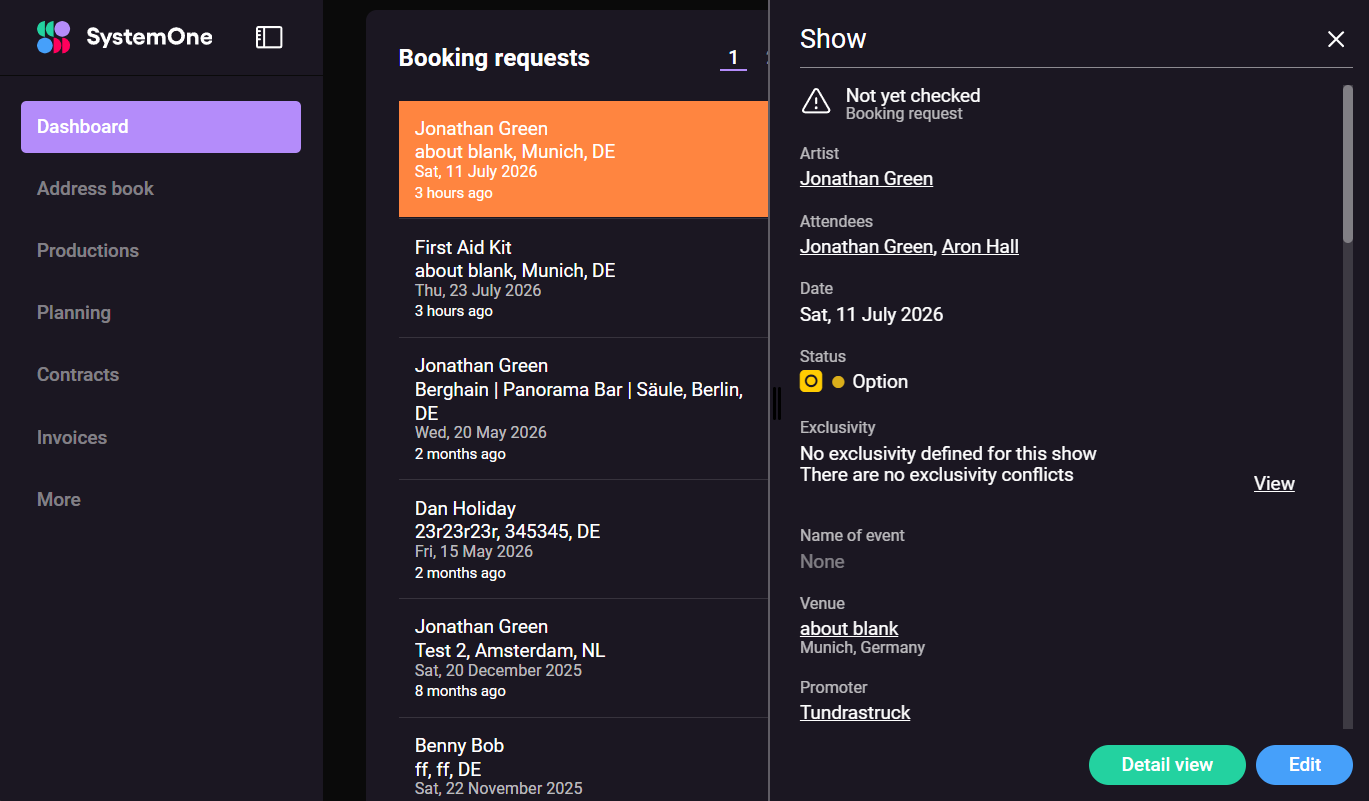
Learn more about adding a booking request form to your website and approving booking requests.

Get exclusive industry trends and insights straight to your inbox
Join our newsletter for industry news, innovations, and exclusive content. We’ll rarely send more than one email a month.
Thank you! Your submission has been received!
Oops! Something went wrong while submitting the form.
