Subscribe to an external iCal calendar
By subscribing to external calendars you can view external calendar information in your System One calendar. For example if you subscribe to an artist's private calendar, the System One calendar will show permitted information from that calendar, such as other bookings or holiday time. This helps to improve planning.
Importantly, updates made in external calendars are reflected in System One! (note: the calendar is refreshed every three hours).
External calendar items are marked in System One with a calendar icon (see image). These events can not be modified within System One.
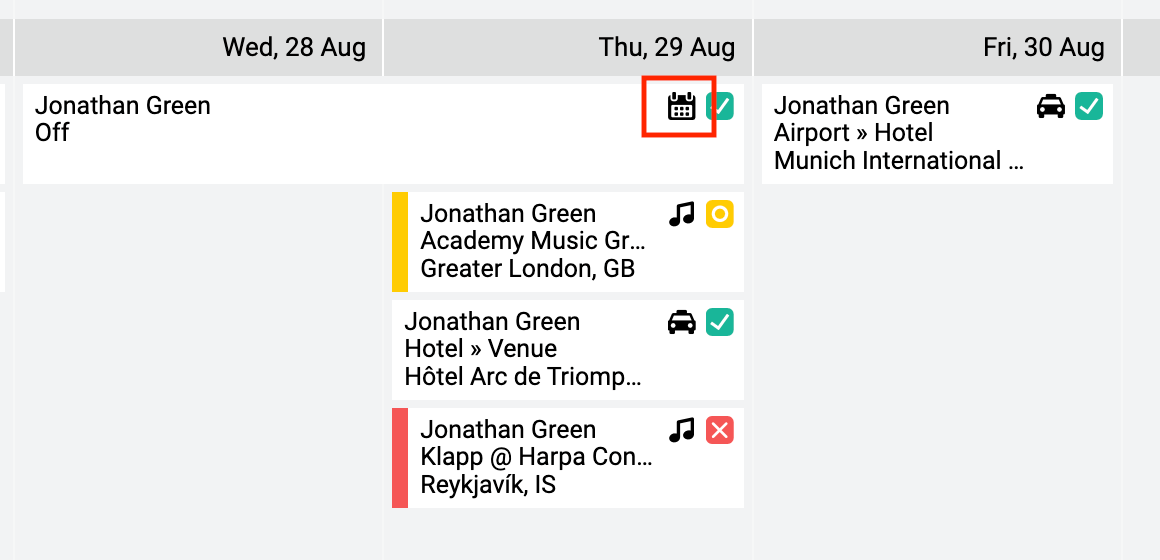
To subscribe to an external iCal calendar
iCal Calendar format (.ics) is widely offered by different software providers, for example Apple and Microsoft. To subscribe to an external iCal calendar, you must have that iCal's unique URL. Different providers offer different processes to receive that iCal URL - we suggest you check their support to understand how to receive iCal URLs on their software.
Once you've got the unique iCal URL:
1
Navigate to the Planning section of System One and select New. Then select New external calendar.
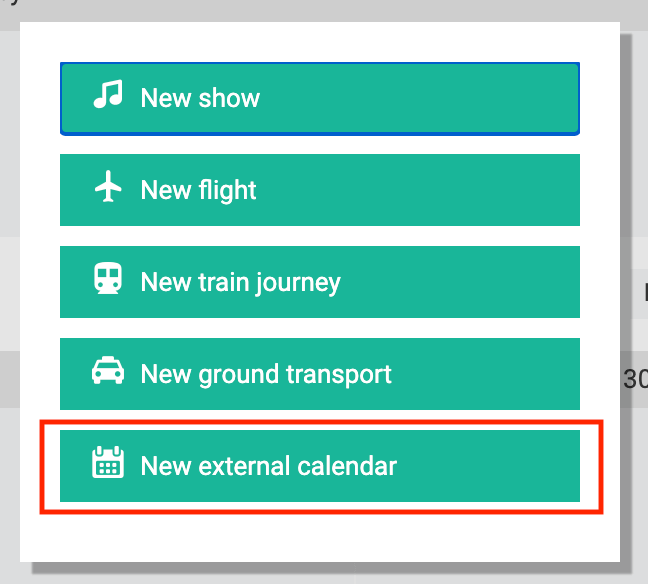
2
Paste the iCal URL in the field ICal URL and select Ok.

3
Choose the artist from the drop down menu to whom you want to link the calendar and select Save.
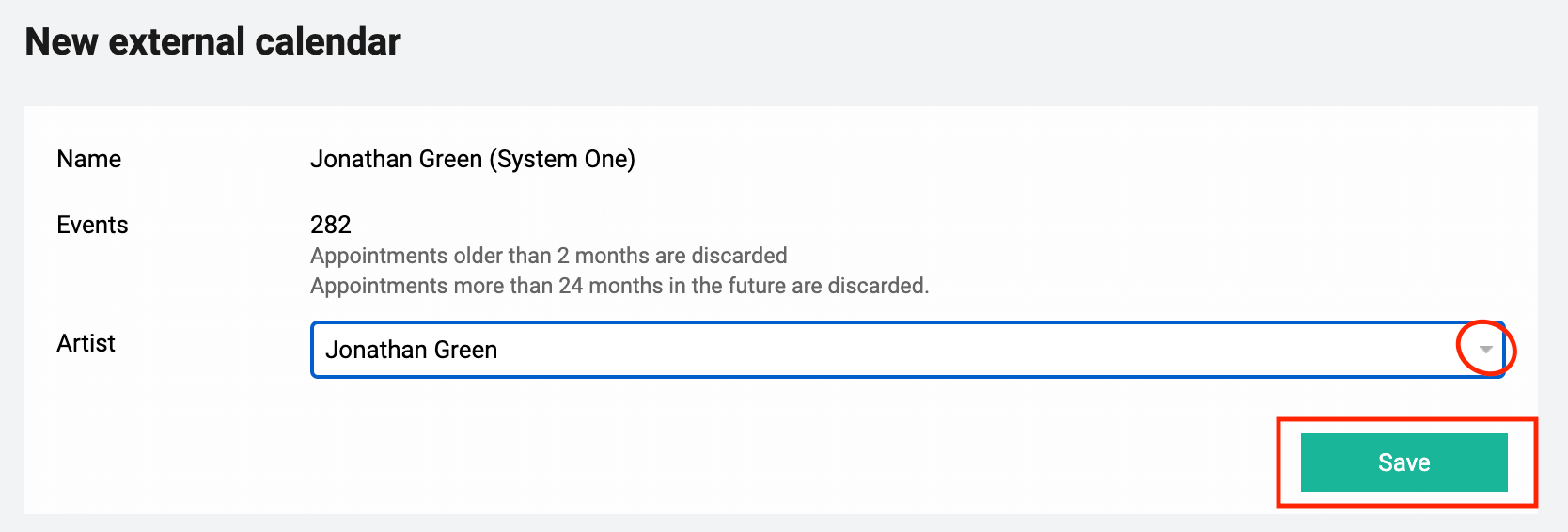
After saving you will see an overview of the imported external events, together with additional diagnostics information. You can always return to this page to edit or review information on this linked Google calendar.

