3 ABOSS alternatives for artist booking agencies
Are you a booking agent or starting a booking agency and looking for artist booking software? Check out our detailed comparison of ABOSS alternatives.
Bartho Valk
.png)
Many artist booking agencies still run on spreadsheets and paper. But using booking agency software like ABOSS or SystemOne carries so many benefits, which include:
- A single source of truth for your agency.
- Paperless, which is more organized and better for the environment.
- Instant access on digital devices.
- Lots of agency features rolled into one platform.
- External stakeholder access & collaboration.
- Control over viewing and editing permissions.
- Managing repetitive processes like advancing & signing documents.
- Invoice generation & financial tracking.
If you’re already using ABOSS and looking for an alternative, this article may help you decide to move over to another platform. But if you haven’t started using an artist booking platform yet, you can use this post as a buying guide to some popular options. In short, this is our verdict:
- ABOSS is best for artists & small agency teams.
- SystemOne is best as an all-in-one booking agency solution.
- Gigwell is best for individual artists, agents, and talent buyers handling contracts & online payments.
- Overture is best for booking agencies working with classical orchestras.
Quick overview table: ABOSS vs SystemOne vs Gigwell vs Overture
Before we explore each artist booking platform in more detail, here’s a quick overview of the most burning questions you may have:
OK, let’s take a deep dive into the features, pros and cons, and pricing of each of these platforms.
ABOSS overview
To start an ABOSS Agency account, you must sign up for one of their paid subscriptions (no free trial available via their website). Once you log in, you land on the dashboard, which gives a quick overview of the current events you’re running. Each event must be connected to a project (artist, band, or act).
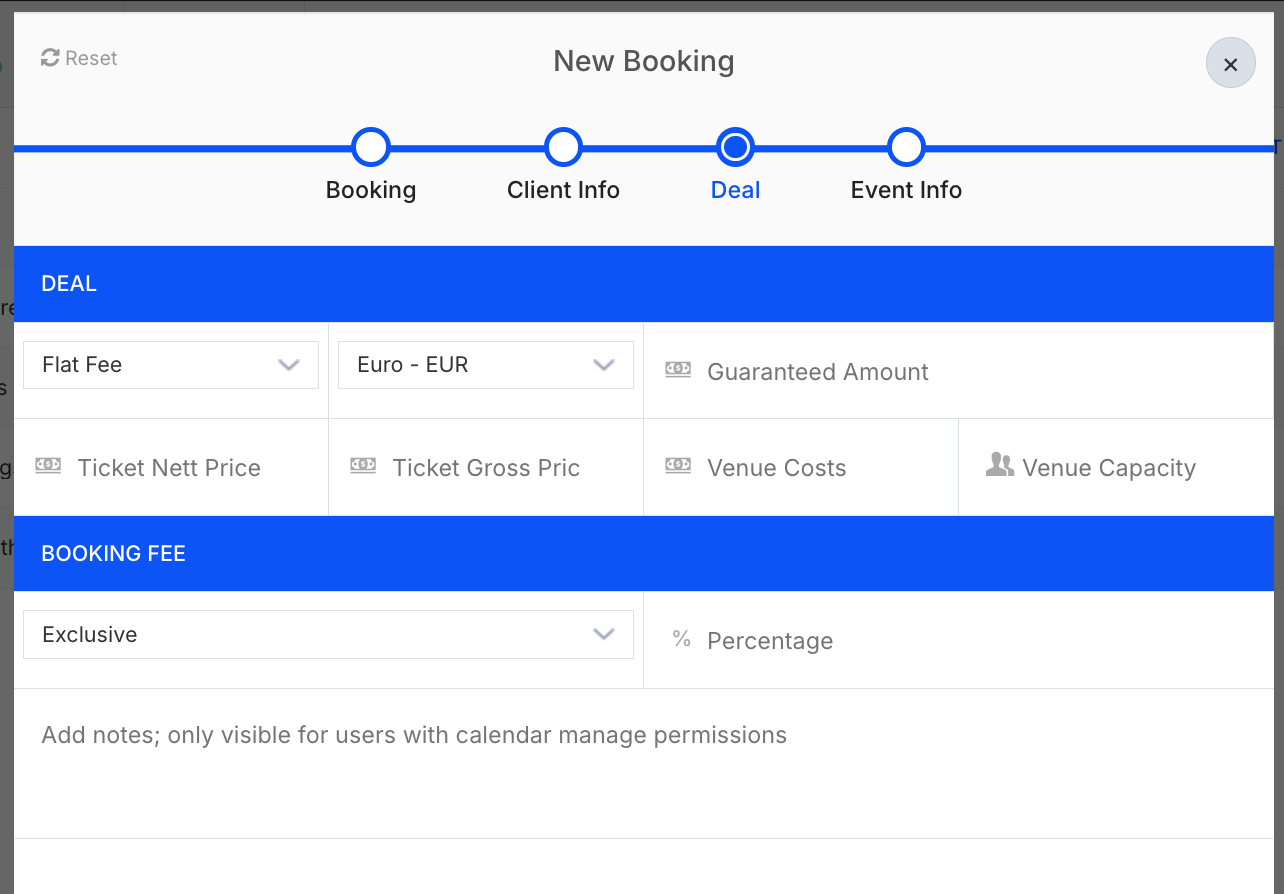
When you click on the event, you’ll go through to the detail view where you can:
- Edit event details.
- Update the deal.
- Run advancing.
- Create and manage contracts and invoices.
- Manually add your event ticket sales.
- Set up logistics and guest list.
The calendar view allows you to drag and drop events, but the viewing and filtering options are basic. This can be frustrating if you want to find specific events quickly. ABOSS also offers iCal and Google Calendar integrations with connected Artist accounts.
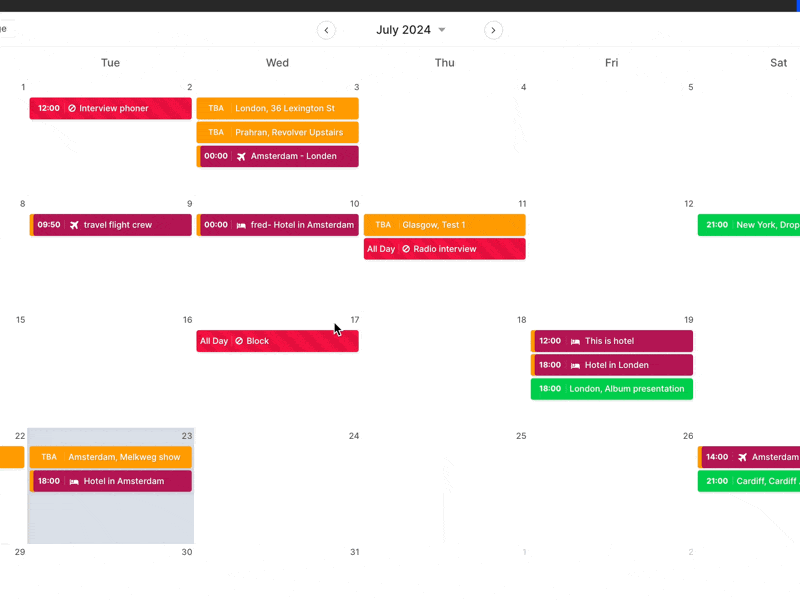
The “new booking” button in the right corner of the top bar in every view makes it easy to add new bookings wherever you’re working in ABOSS. In the settings section (“office” tab), you can customize and standardize certain preferences, such as the database entries and document numbering.
Pros & cons of ABOSS
Simplicity at the cost of efficiency is how we would describe ABOSS. Some features and views are super intuitive to use, but lack powerful filtering and automation that could increase your overall productivity. But it all comes down to how active you’ll be on your account.
ABOSS pricing
ABOSS Agency has three pricing tiers based on how many artist calendars you want to add. The more artists you represent, the higher the cost bracket. But you can opt for the Scale plan to add as many calendars as you want.
There’s also the option to pay annually for a 10% discount.
SystemOne overview
SystemOne is built with a holistic view of how artist booking agencies work, from receiving booking requests on your website and running the advancing sessions with promoters to sorting out logistics and managing finances.
The first-glance dashboard shows you the progress of all your agency activities, including contract signing, advancing, tasks, and contact birthdays.
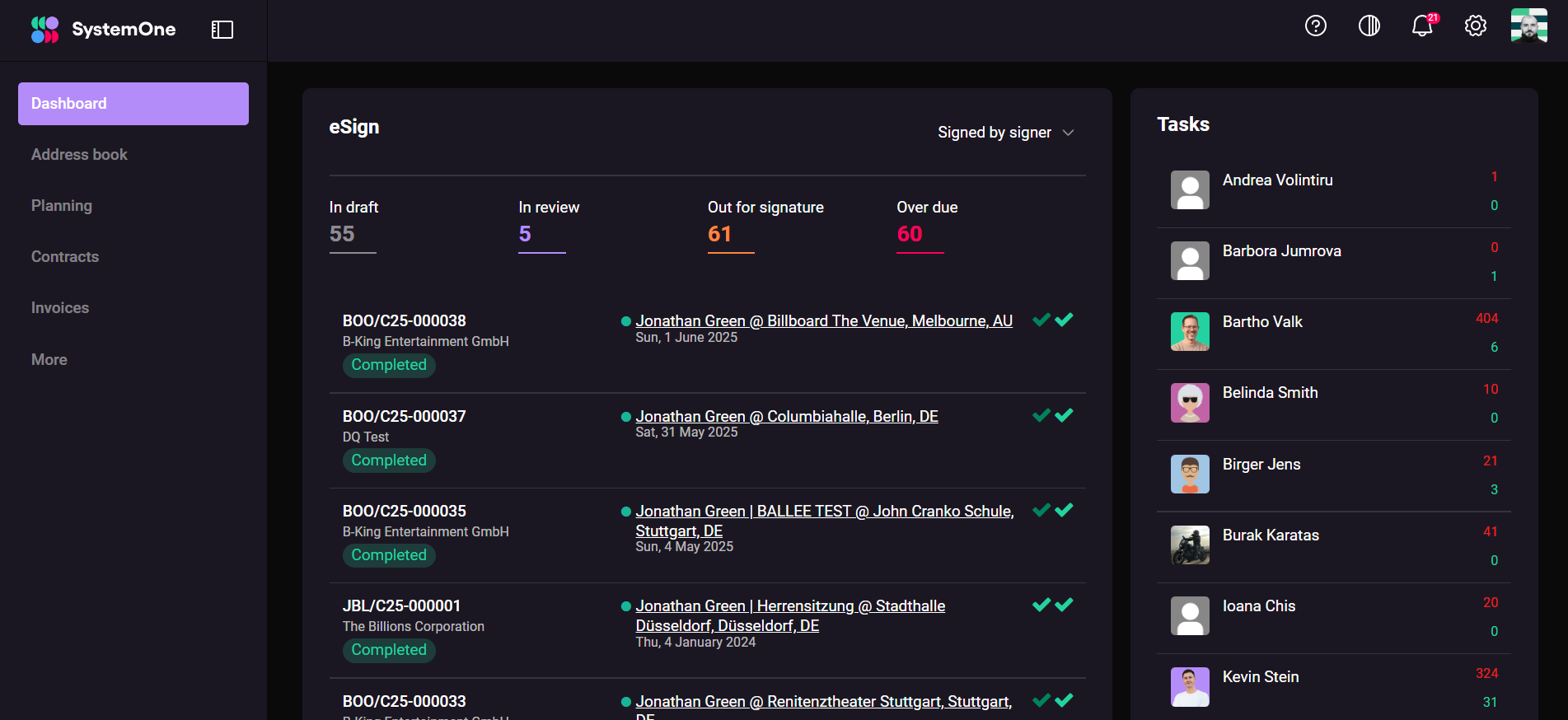
Compared to the other tools in this list, SystemOne has the most intuitive contact database (in the address book view). You can quickly switch between artists, venues, promoters, companies, and contacts and apply advanced filters. This is great for international booking agencies with large address books.
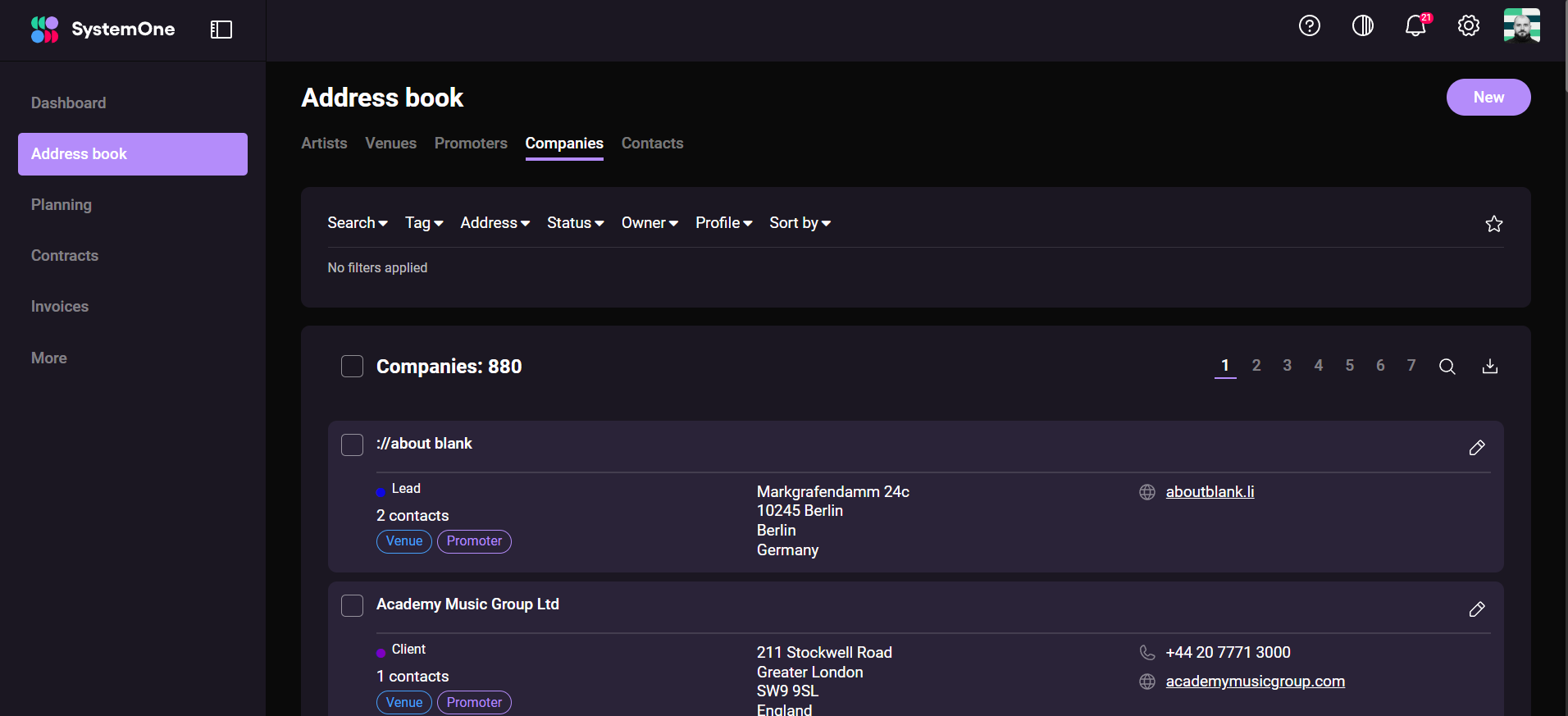
{{sonia-weykup-2}}
SystemOne has a user-friendly and sleek dark/light mode interface, simple navigation, and a bunch of customization options to optimize your account. But the most powerful features are the advancing and eSign automations. You can set up async advancing and contract signing sessions with promoters and get progress notifications to ensure everything is handled on time.
Try adding a new event with SystemOne in the interactive demo below:
But wait, there’s MORE. The More tab unfurls more powerful features, like creating your own custom booking form to embed on your website. If you don’t have a website, you can host a booking form page on SystemOne and simply link to it from your Instagram or wherever you connect with music industry peeps.
Learn how to create, customize, and embed your booking request form using SystemOne.
Pros & cons of SystemOne
While SystemOne doesn’t offer ticketing and event management features, its feature set homes in on booking agency needs: managing artist booking requests, finding new deals, show logistics, and financial management.
SystemOne pricing
SystemOne has simple, usage-based pricing calculated by the number of agent seats. You start with a base price and calculate your monthly subscription by adding the cost of user seats on top. This pricing model makes it a good option for individual agents, small booking agencies, and scaling international agencies alike.
You can also opt for annual pricing at a 10% discount.
{{scott-imn-1}}
Gigwell overview
Gigwell is a popular choice for booking agents, especially in the US. The dashboard section gives a comprehensive overview of your deals, events, and payments. It has multiple tabs at the top and left of the screen.
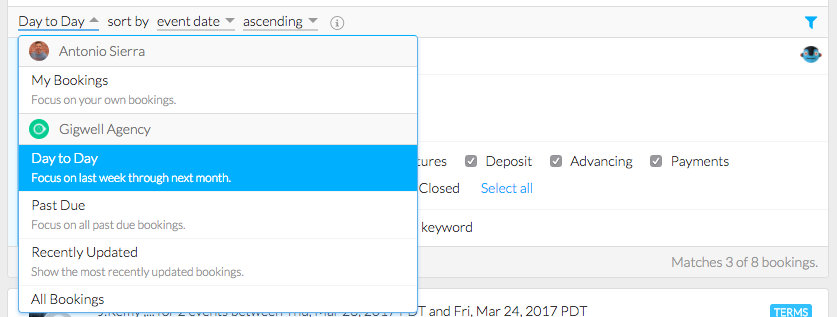
The top bar is the main navigation tab and is easy enough to use. We like the “roster” tab, which shows you all your artists at a glance. You can also quickly add new artist profiles in this section.
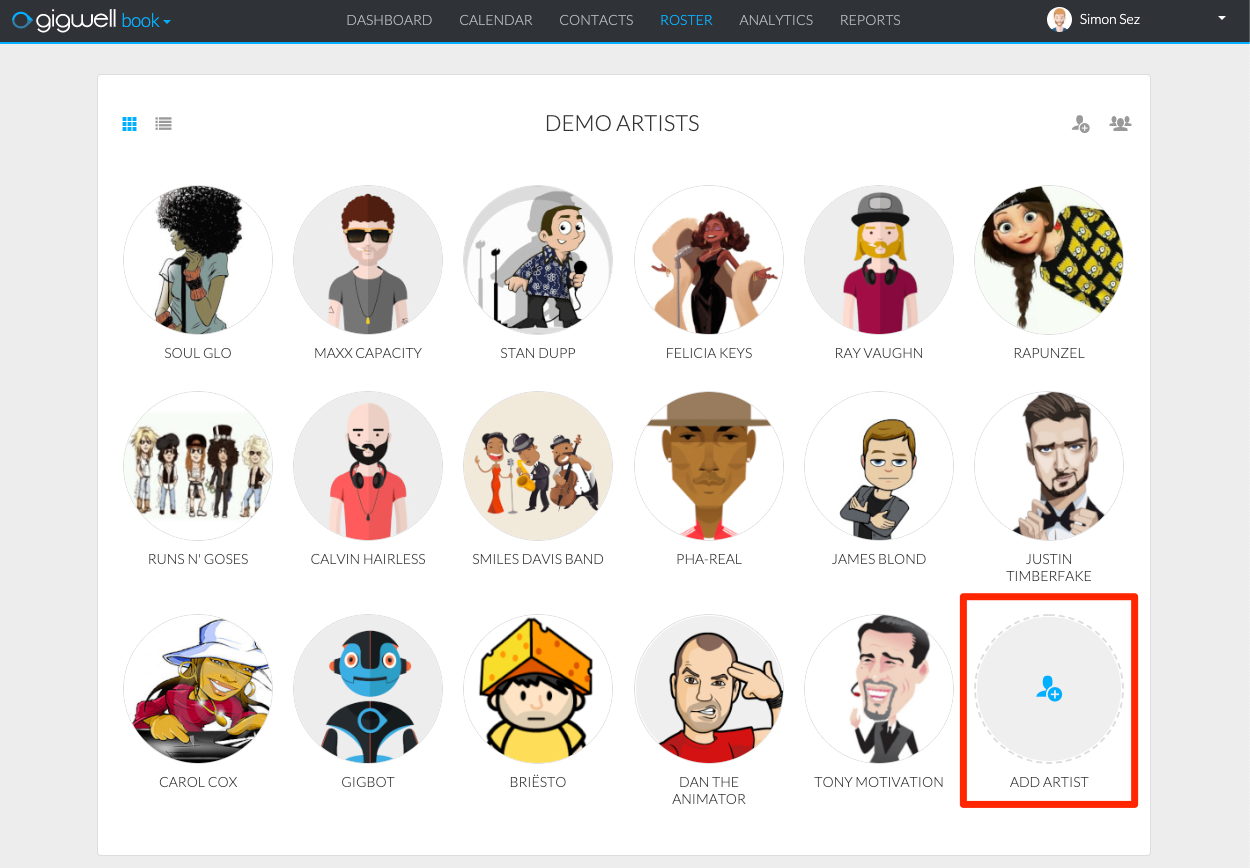
The winning feature for us is the “reports” tab, which gives you access to all the reports you need: bookings, events, invoices, expenses, and more. There are limited filtering options to help you understand how your agency is doing. You can export reports as CSV files or by using document templates.
Pros & cons of Gigwell
Gigwell has a comprehensive feature set that can work for most booking agents.
Gigwell pricing
The subscription model for Gigwell’s Productivity product (Book) is divided into pricing for artists and agencies. An artist subscription is a single license, where the agency subscription varies based on usage (number of user seats). Gigwell offers two adjacent products: Tour IQ venue database and Ticket Counts Pro for ticketing management.
As these products overlap in the platform, it’s hard to tell exactly how the pricing works. They’re essentially all accessible within the same platform but require three different logins.
Overture overview
When you log into Overture, the platform might feel a bit clunky because of the dated design. But the toolset is pretty comprehensive and easy to use. You can create new bookings and handle incoming requests, generate contracts and invoices, and get them signed. Digital document signing is an add-on service by Dropbox Sign, costing about €1 per contract.
You can check the status of each booking with tasks and notes, and see whether invoices have been paid.
What makes Overture especially well-suited for booking orchestras, ensembles, and soloists is its specialized workflow for classical bookings. It provides fields for you to enter the repertoire, orchestration requirements, and rehearsal information. This keeps everyone in the loop about where the artists need to be and when.
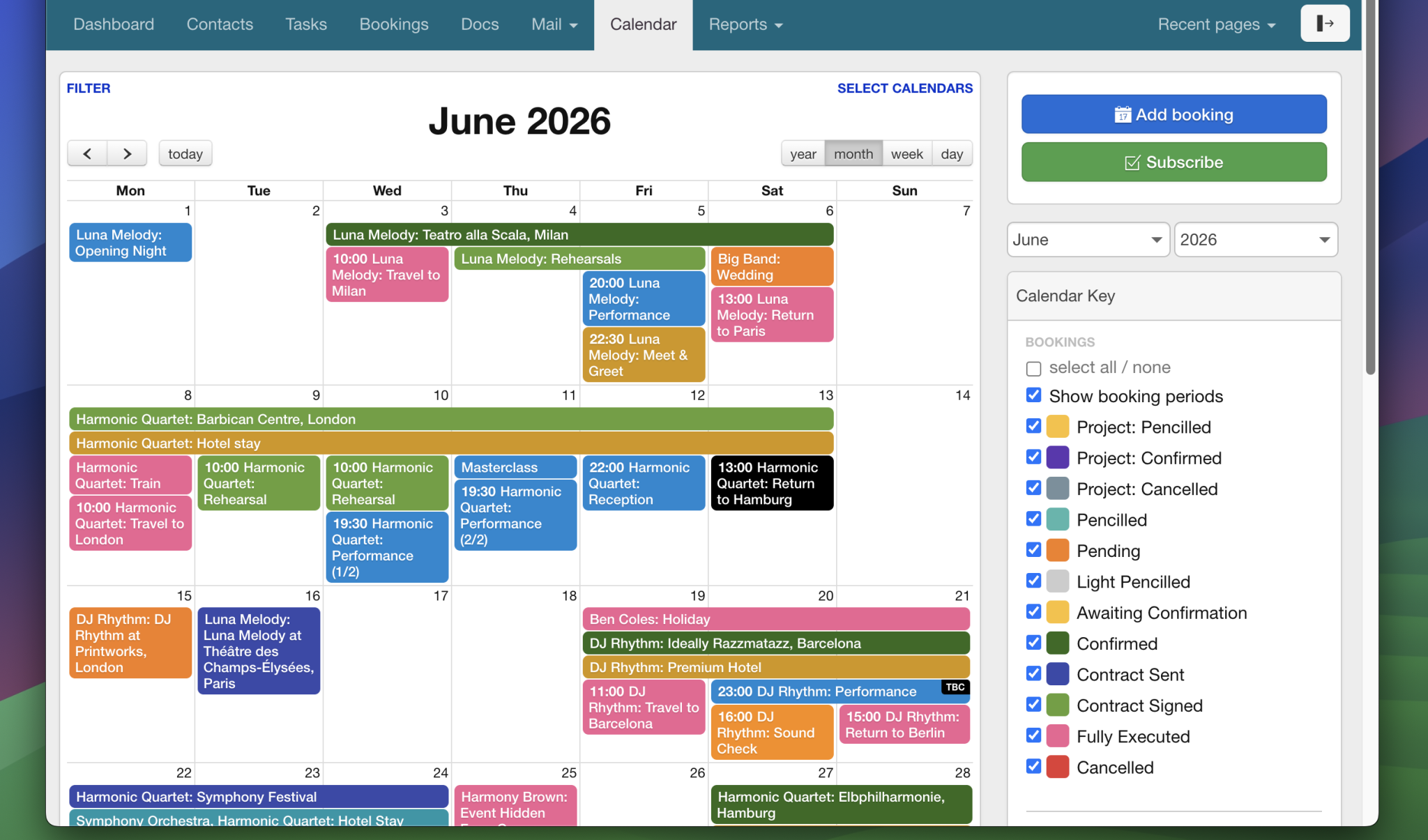
On the financial side of things, Overture has specific deal types for classical shows, which often involve a lot of travel and large instrument transportation.
Pros & cons of Overture
Overture has a strong feature set that would suit most booking agencies, but it’s most powerful in the hands of classical booking agents & tour managers.
Overture pricing
With its pricing, Overture aimed for simplicity over flexibility. There’s a set license fee with two agent seats. Every additional seat carries an extra cost. For agencies with 15+ agents, you can contact their sales team to get a tailored quote.
Now that we’ve looked at each platform individually, let’s compare the winners in various categories to ABOSS. These categories are key feature sets every booking agency needs for efficient artist booking and show planning.
Booking requests & artist scheduling
- Winner: SystemOne leads with highly customizable booking forms and availability & exclusivity checks—ideal for multi-artist agencies.
- Runner-up: Gigwell, with customizable booking forms and basic scheduling.
ABOSS offers an embeddable booking form with limited customization, which can be a little trickier than the “plug and play” widgets that SystemOne and Gigwell offer. SystemOne is the only platform on this list that automatically checks availability and gives you double-booking warnings.
Contact management
- Winner: SystemOne offers the most robust, agency-focused CRM with smart filtering.
- Runner-up: Gigwell, with solid contact–deal workflows.
Although all four platforms feature a contact database, ABOSS’s address book has limited capabilities. With ABOSS, you’re unable to tag companies and contacts and deduplicate double records, which is vital for keeping your address book tidy. The interface also makes it tricky to get an instant overview of large data sets.
Communication & collaboration
- Winner: SystemOne, with organized task management in most platform views.
- Runner-up: Overture, with shareable contact tasks and notes.
Task management
In ABOSS, tasks aren’t assigned to any records, making it hard to manage multiple tasks on a show. In SystemOne, you can create and assign tasks to different records (contacts, companies, and shows). You can also filter your task list by users, keyword, and future and overdue tasks.
Email automation
You can create email templates in ABOSS, but you can’t use merge fields in them to personalize your emails. This is a major downside in functionality.
In SystemOne you can also share really large files via email with a download link.
Advancing & contract management
- Winner: SystemOne is the top choice for its automated advancing and eSign workflows.
- Runner-up: Gigwell, for templates, streamlined contract generation, and invoices.
ABOSS offers an automated document signing process through a third-party integration (SignRequest). Sending contracts is a paid service at €0.75 per contract. The eSign module in SystemOne is developed in-house, and sending eSign contracts is free of charge.
Using ABOSS, contracting is only possible between the agency and client/promoter—there’s no option to send contracts on behalf of the artist. This is limiting for agencies that issue contracts on behalf of their artists.
With SystemOne, you have full flexibility to define the contract parties, whether it’s between the agency and promoter, between the artist and promoter, or between the artist and agency.
When using ABOSS’s contract editor, styling options are limited. There are only nine fonts to choose from. SystemOne uses Microsoft Word as a layout editor, which means you can style your contracts according to your brand guidelines.
Digital contracts need to be pre-signed by the agency in ABOSS. This creates a risk of committing double bookings in case the promoter delays the signing process and you negotiate a new deal for that date in the meantime. ABOSS offers automated reminders with eSign, but you can’t change the interval or number of reminders.
Templates
- Winner: SystemOne shines with highly customizable document, email, and spreadsheet templates.
- Runner-up: Gigwell also offers customizable templates with merge fields.
Document templates
Styling contract and invoice templates in SystemOne is intuitive using Microsoft Word as a template editor. ABOSS uses an in-page HTML editor, which has limitations in terms of layout and styling.
Email templates
With SystemOne, you have extensive customization options. For example, you can tailor and send personalized deal memos, travel booking requests, hotel confirmations, final itinerary emails, and much more.
Excel templates
Both ABOSS and SystemOne enable you to customize columns that you can export.
Invoice management & financial reporting
- Winner: Gigwell offers the most accessible financial tools for agents—clean, direct, and detailed. It also allows integrated instant payment on invoices.
- Runner-up: SystemOne, for financial tracking & reporting across artists and promoters with flexible file download options.
There’s no unique invoice numbering system defined in ABOSS’s platform, which means invoices can have the same invoice number. This is not in line with tax regulations in many EU countries. The interface also makes it tricky to get an instant overview of a large number of invoices.
Detailed comparison table: ABOSS vs SystemOne vs Gigwell vs Overture
Let’s get down to the nitty-gritty. We know there are often specific features booking agents need for their workflows. Here’s the complete breakdown of all the important features so you can see which platform will suit your booking agency best:
Which ABOSS alternative will you choose?
We covered some of the standout features of each ABOSS alternative and compared how each one holds up to core booking agent activities. Your final choice will come down to the stage your company is in (starting, established, or scaling) and your agency’s workflow.
If you're a booking agency that needs scalability, automation, and control across the full workflow, SystemOne is your best long-term solution.
If your focus is on contracts and payments, Gigwell is a strong choice.
For simplicity, ABOSS suits smaller agency teams.
And if you’re working with a lot of orchestras and big bands, Overture is excellent for tour logistics.
Learn more about SystemOne by booking a demo or request a free trial to try it out for yourself.
„SystemOne is heel eenvoudig te gebruiken. Als je eenmaal weet hoe het werkt, helpt het jou en je artiesten om shows efficiënter te beheren. Ik ben ook dol op de mobiele SystemOne-app omdat deze het leven voor ons gemakkelijker maakt. Ik hoef geen reisschema's op te stellen en onze artiesten hebben toegang tot alle boekingsgegevens op SystemOne.”
„Al mijn medewerkers brengen 6 tot 8 uur per dag door in SystemOne. Het is zo belangrijk voor ons. Agenten kijken naar de geschiedenis van kunstenaars om de waarde van een kunstenaar in verschillende regio's te beoordelen. Met SystemOne kunnen ze historische gegevens filteren, zoals het showschema, financiële documenten en ticketprijzen.”
Recent articles
Mis nooit meer een update









.jpg)
.jpg)
.jpg)