Configure subject for advancing & eSign email invitations
New feature
July 4, 2025
Meer updates
Deze inhoud is alleen beschikbaar in het Engels.

We often get feature requests for customizing the email subject in the advancing and eSign invitations.
We’ve added this feature to the personal messages template configuration, so you can fully customize your invitation email template. You can access your personal messages templates by navigating to Settings > Template settings > Personal messages and selecting eSign contracts or advancing.
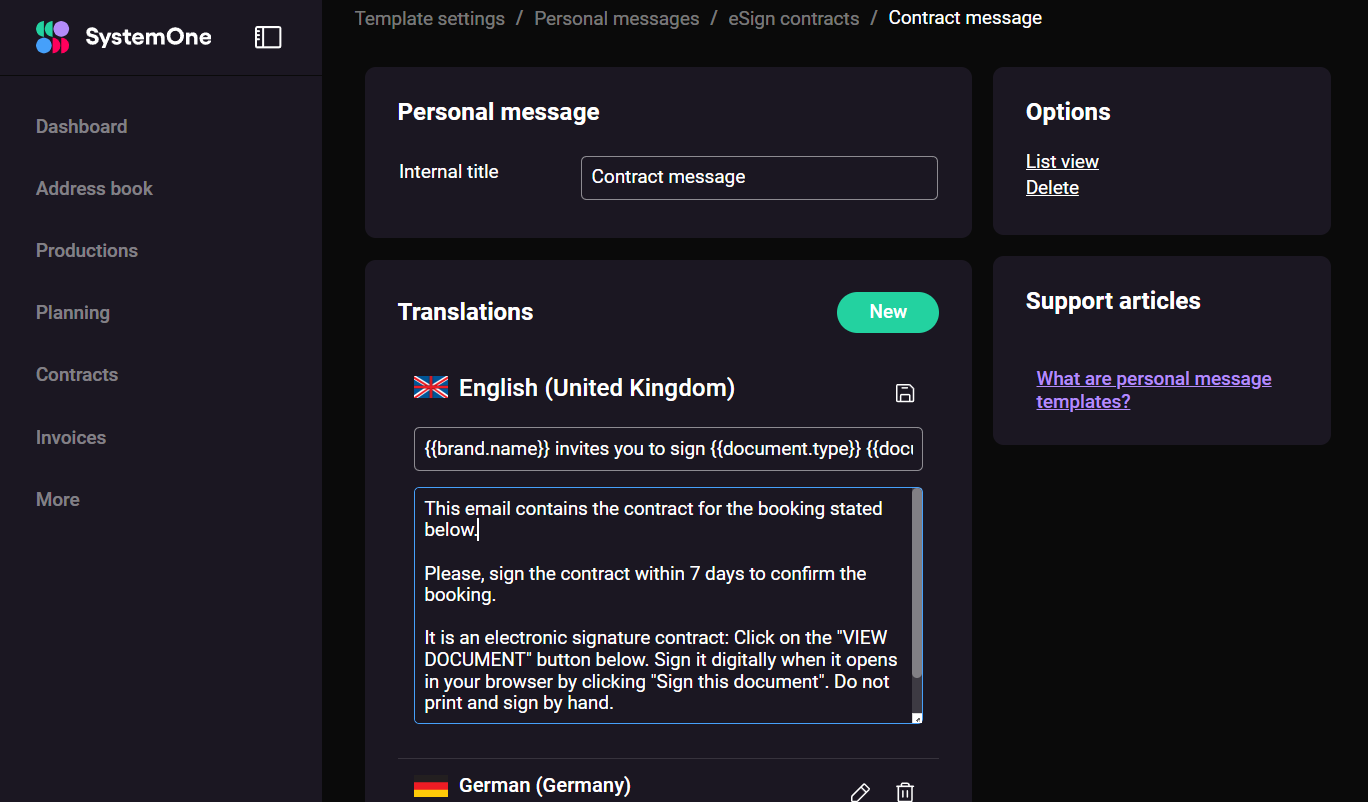
You can then use one of your personal message templates when you customize your eSign invitation under the signatories section in the contracts detail view.
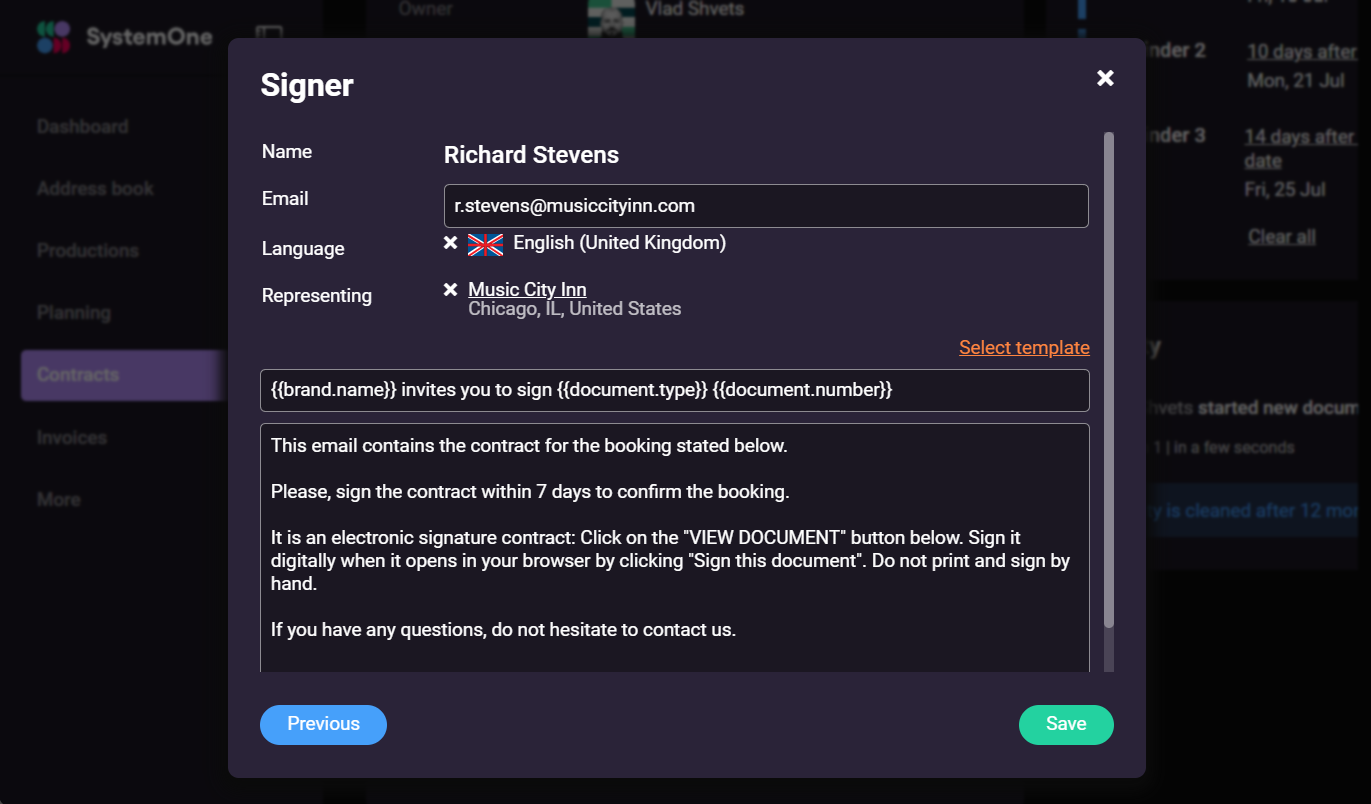
Notice the new merge fields in the subject line. These are auto-filled when your email is sent from SystemOne.
Learn more about personal message templates.

Ontvang exclusieve trends en inzichten in de branche rechtstreeks in je inbox
Schrijf je in op onze nieuwsbrief voor nieuws uit de branche, innovaties en exclusieve inhoud. We sturen zelden meer dan één e-mail per maand.
Thank you! Your submission has been received!
Oops! Something went wrong while submitting the form.
